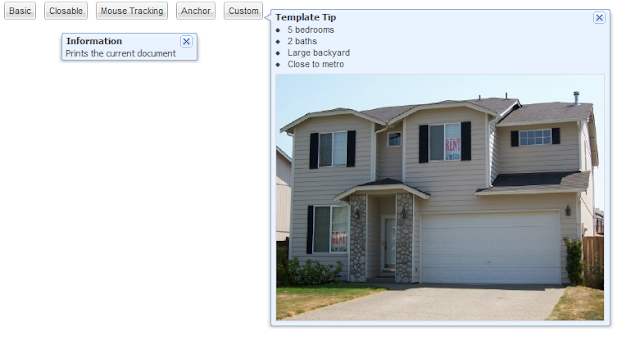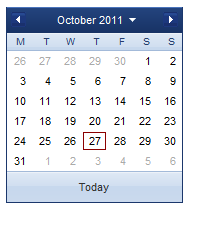How this effects works here is video preview for you
Slide In and Slide Out Effects
It like a combo box drop down menu behaviour
Fade In and Fade Out Effects
Fade In Will be open in from transparent to original widget and Fade out opposite to that
Move Effects
Keeps the widget move on the vertical direction
Blink Effects
Makes user highlighting like css blink
Reset Effects